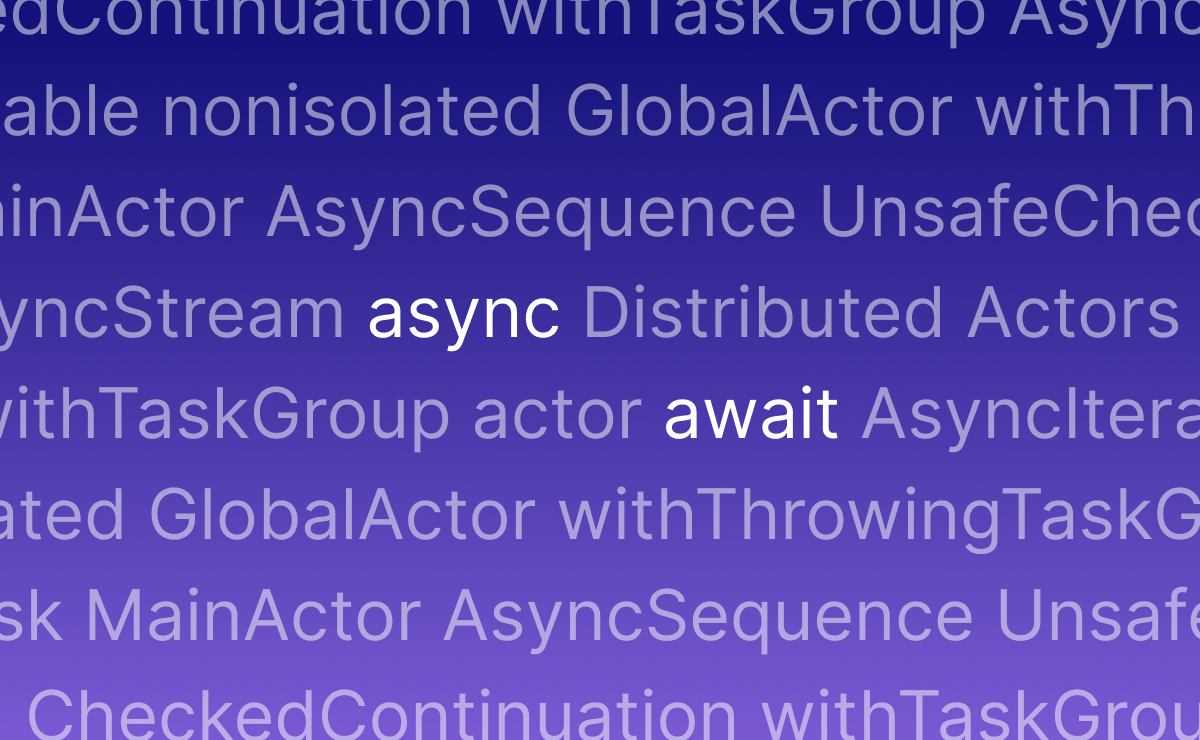Async/await for existing iOS apps
6 min read • ––– views
Translations: Russian
Previously I wrote a post about working with web view content offline. Since then Apple team has released Xcode 13.2 beta with Swift 5.5, I've read a book about modern concurrency model in Swift, and I guess it's a perfect time to update my examples with async/await!
Before reading this post I highly recommend checking Concurrency article in Swift Language Guide.
Note: Code examples are written in Swift 5.5 and tested on iOS 15.0 with Xcode 13.2 beta (13C5081f).
Preparation
Let's brush up on the implementation of WebDataManager that allows us to get data for web content by URL:
import WebKit
final class WebDataManager: NSObject {
enum DataError: Error {
case noImageData
}
// 1
enum DataType: String, CaseIterable {
case snapshot = "Snapshot"
case pdf = "PDF"
case webArchive = "Web Archive"
}
// 2
private var type: DataType = .webArchive
// 3
private lazy var webView: WKWebView = {
let webView = WKWebView()
webView.navigationDelegate = self
return webView
}()
private var completionHandler: ((Result<Data, Error>) -> Void)?
// 4
func createData(url: URL, type: DataType, completionHandler: @escaping (Result<Data, Error>) -> Void) {
self.type = type
self.completionHandler = completionHandler
webView.load(.init(url: url))
}
}
Here we have:
- A
DataTypeenum for different data formats. - A
typeproperty with default value to avoid optional values. - A
webViewproperty for data loading. - A
createDatafunction for handlingdataType,completionHandlerand loading of web data for a passed url.
What is missing here? Of course, WKNavigationDelegate implementation:
extension WebDataManager: WKNavigationDelegate {
func webView(_ webView: WKWebView, didFinish navigation: WKNavigation!) {
switch type {
case .snapshot:
let config = WKSnapshotConfiguration()
config.rect = .init(origin: .zero, size: webView.scrollView.contentSize)
webView.takeSnapshot(with: config) { [weak self] image, error in
if let error = error {
self?.completionHandler?(.failure(error))
return
}
guard let pngData = image?.pngData() else {
self?.completionHandler?(.failure(DataError.noImageData))
return
}
self?.completionHandler?(.success(pngData))
}
case .pdf:
let config = WKPDFConfiguration()
config.rect = .init(origin: .zero, size: webView.scrollView.contentSize)
webView.createPDF(configuration: config) { [weak self] result in
self?.completionHandler?(result)
}
case .webArchive:
webView.createWebArchiveData { [weak self] result in
self?.completionHandler?(result)
}
}
}
func webView(_ webView: WKWebView, didFail navigation: WKNavigation!, withError error: Error) {
completionHandler?(.failure(error))
}
}
Here we have 6 calls of completionHandler and weak using of self to avoid retain cycles. Can we improve this code with async/awaits? Let's try it out!
Adding asynchronous code
We start with refactoring createData function in async manner:
func createData(url: URL, type: DataType) async throws -> Data
Before working with web view content, we must be sure that the main frame navigation is completed. We can handle it in webView(_:didFinish:) function of WKNavigationDelegate. To make this logic async\await-compatible, we will use withCheckedThrowingContinuation function.
Let's write a function to load web content by URL asynchronously:
private var continuation: CheckedContinuation<Void, Error>?
private func load(_ url: URL) async throws {
return try await withCheckedThrowingContinuation { continuation in
self.continuation = continuation
self.webView.load(.init(url: url))
}
}
We store continuation to use it in delegate functions. To handle navigation updates, we add continuation using:
extension WebDataManager: WKNavigationDelegate {
func webView(_ webView: WKWebView, didFinish navigation: WKNavigation!) {
continuation?.resume(returning: ())
}
func webView(_ webView: WKWebView, didFail navigation: WKNavigation!, withError error: Error) {
continuation?.resume(throwing: error)
}
}
But if you try to run this code, you get an error:
Call to main actor-isolated instance method 'load' in a synchronous nonisolated context
To fix it we add a MainActor attribute:
@MainActor
private func load(_ url: URL) async throws {
// implementation
}
MainActor is a global actor that allows us to execute code on the main queue. All UIViews (therefore WKWebView) are declared with this attribute and accessed on the main queue.
Now we can call load function:
@MainActor
func createData(url: URL, type: DataType) async throws -> Data {
try await load(url)
// To be implemented
return Data()
}
Because load function must be called in the main queue, we mark createData function with MainActor attribute as well. Even more, we can add this attribute to WebDataManager class instead all functions:
@MainActor
final class WebDataManager: NSObject {
// implementation
}
Working with system async/await APIs
Now we're ready to rewrite creating web content data. Here's an old example of PDF generation:
let config = WKPDFConfiguration()
config.rect = .init(origin: .zero, size: webView.scrollView.contentSize)
webView.createPDF(configuration: config) { [weak self] result in
self?.completionHandler?(result)
}
Luckily, Apple team has added async/await analogues for plenty of existing functions with callbacks:
let config = WKPDFConfiguration()
config.rect = .init(origin: .zero, size: webView.scrollView.contentSize)
return try await webView.pdf(configuration: config)
It works for taking image snapshots as well, but web archive creation is still available only with completion handlers. Here's a good chance for another withCheckedThrowingContinuation function:
import WebKit
extension WKWebView {
func webArchiveData() async throws -> Data {
try await withCheckedThrowingContinuation { continuation in
createWebArchiveData { result in
continuation.resume(with: result)
}
}
}
}
Pay attention the continuation can automatically handle the state of the given Result value and its associated values.
The final version of createData function looks better:
func createData(url: URL, type: DataType) async throws -> Data {
try await load(url)
switch type {
case .snapshot:
let config = WKSnapshotConfiguration()
config.rect = .init(origin: .zero, size: webView.scrollView.contentSize)
let image = try await webView.takeSnapshot(configuration: config)
guard let pngData = image.pngData() else {
throw DataError.noImageData
}
return pngData
case .pdf:
let config = WKPDFConfiguration()
config.rect = .init(origin: .zero, size: webView.scrollView.contentSize)
return try await webView.pdf(configuration: config)
case .webArchive:
return try await webView.webArchiveData()
}
}
We have one place to handle all errors and reduce capturing self in closures.
Using new async functions
Congratulations, we did it! Wait, but how to use new async functions from sync context? With instances of Task we can perform async tasks:
Task {
do {
let url = URL(string: "https://www.artemnovichkov.com")!
let data = try await webDataManager.createData(url: url, type: .pdf)
print(data)
}
catch {
print(error)
}
}
To get the final result, check OfflineDataAsyncExample project on Github.
Conclusion
At first glance, new concurrency model looks like syntax sugar. However, it leads to safe, more structured code. We can easily avoid closures with self capturing and improve error handling. I'm still playing async/awaits and collecting useful resources in awesome-swift-async-await repo. Feel free to send a PR with your favorite learning materials related to this topic!